Win10切換視窗無法置頂 解決方法
Windows not coming to the front
https://answers.microsoft.com/en-us/windows/forum/windows8_1-desktop/windows-not-coming-to-the-front/a6c86cc1-3b23-4b24-b2a2-33840d47fb44
http://answers.microsoft.com/en-us/windows/forum/windows_7-windows_programs/newly-opened-programemail-does-not-open-in-front/fe587f90-5815-4d4a-81b5-55325019af1d
1. Go to start and type regedit.exe.
2. Navigate to the following location: HKEY_CURRENT_USER\Control Panel\Desktop.
3. Double click the 'ForegroundLockTimeout' key. Change the notation to decimal.
4. The default value should be 200000 millisecond in decimal, or 200 seconds. Click OK.
5. Restart your computer and check if the issue persists.
--------------------------------------------------------------------------------------------------------------------------
https://www.tenforums.com/general-support/19244-taskbar-bug-switching-another-window-will-not-appear-front.html
Follow either of these steps to fix the issue with the Active window hiding behind.
Method 1:
I suggest you to disable window by hovering over it with the mouse and check if it helps. To do so I suggest you to try the below given steps and check if it helps:
- Press Windows key + X key and click on Control Panel.
- Select or click Ease of Access.
- Click or tap onEase of Access Centre.
- Click on Make the Mouse Easier to Use was uncheck Activate Window by hovering over it with the mouse.
- Check if issue is resolved.
Method 2:
I would suggest you to completely uninstall the touchpad driver and reinstall it. Kindly follow the below given steps.
- Press “Windows key + X” and click on “Device Manager”.
- In the list of devices, you should see the touchpad drivers.
- Right click on the device and then select "Uninstall".
- In the uninstall dialog, make sure you select the option to delete the driver package from the system. This causes the driver package installed earlier to be deleted.
- In the Action menu of Device manager, select “Scan for Hardware changes” option. This will cause the device driver to be reinstalled. Once the driver is installed, close all windows and restart the computer.
-------------------------------------------------------------------------------------------------------------------------
https://www.tenforums.com/tutorials/113260-turn-off-activate-window-hovering-over-mouse-windows.html
How to Turn On or Off Activate Window by Hovering Over with Mouse in Windows
By default in Windows, you need to click/tap on a window to make it active and bring it into focus.
If you like, you can turn on a setting to activate a window by hovering over it with the mouse pointer for a half second (500 ms).
This tutorial will show you how to turn on or off activate a window by hovering over it with the mouse pointer for your account in Windows 7, Windows 8, or Windows 10.
Here's How:
1. Open the Control Panel (icons view), and click/tap on the Ease of Access Center icon.
2. Click/tap on the Make the mouse easier to use link. (see screenshot below)
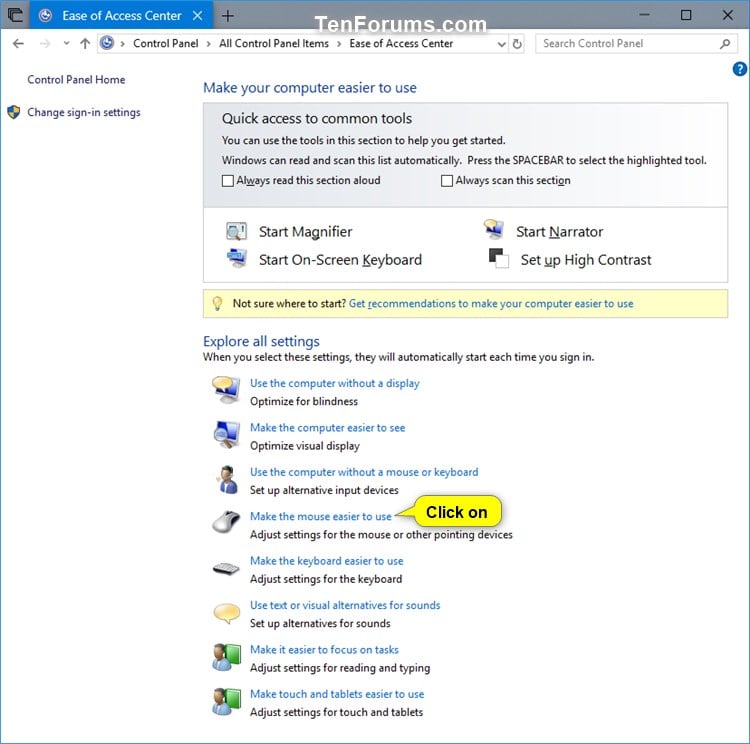
3. Check (on) or uncheck (off - default) Activate a window by hovering over it with the mouse for what you want, and click/tap on OK. (see screenshot below)
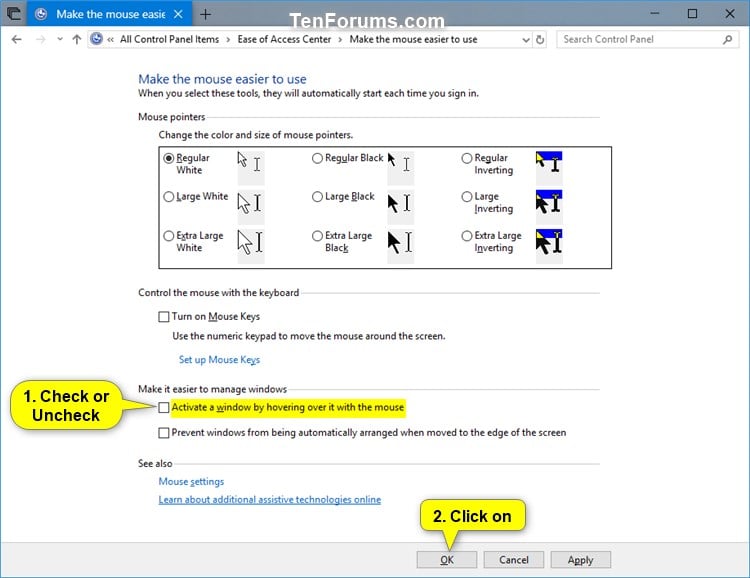
4. You can now close the Ease of Access Center if you like.
By default in Windows, you need to click/tap on a window to make it active and bring it into focus.
If you like, you can turn on a setting to activate a window by hovering over it with the mouse pointer for a half second (500 ms).
This tutorial will show you how to turn on or off activate a window by hovering over it with the mouse pointer for your account in Windows 7, Windows 8, or Windows 10.
Here's How:
1. Open the Control Panel (icons view), and click/tap on the Ease of Access Center icon.
2. Click/tap on the Make the mouse easier to use link. (see screenshot below)
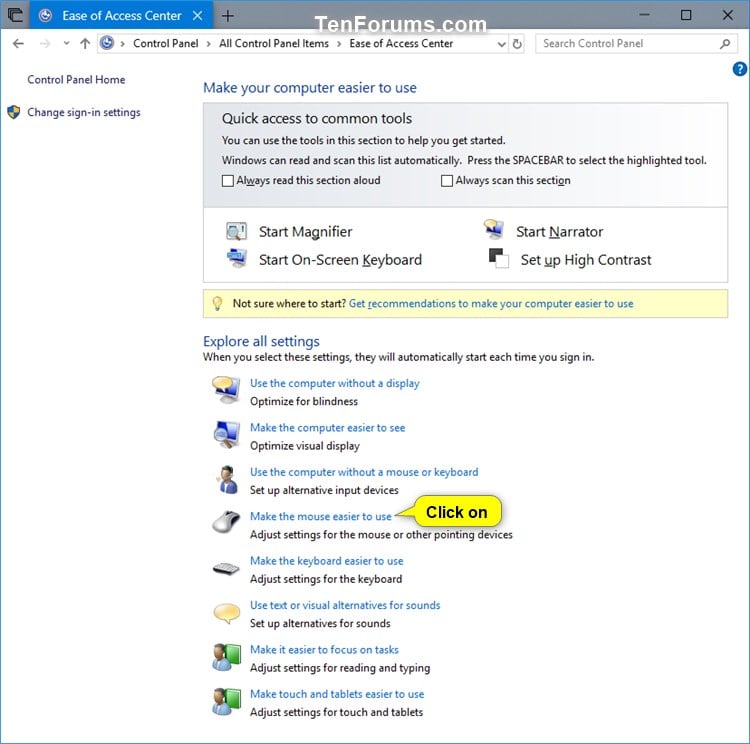
3. Check (on) or uncheck (off - default) Activate a window by hovering over it with the mouse for what you want, and click/tap on OK. (see screenshot below)
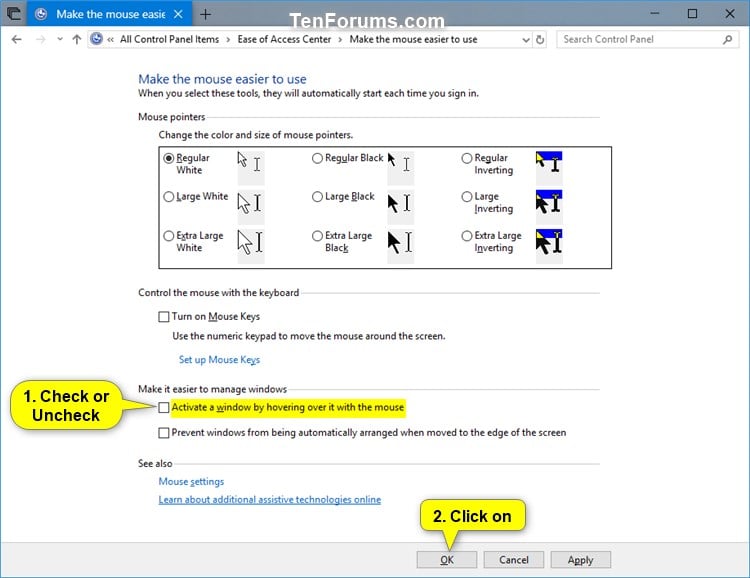
4. You can now close the Ease of Access Center if you like.
留言
張貼留言